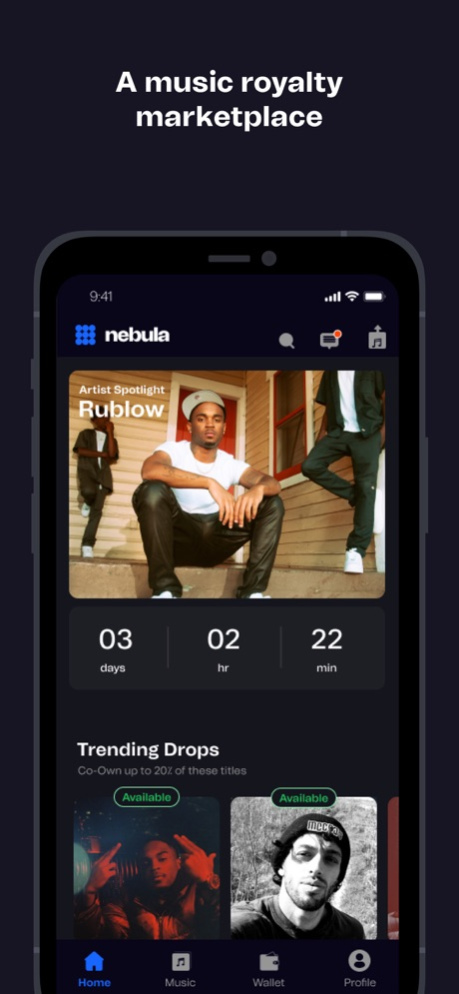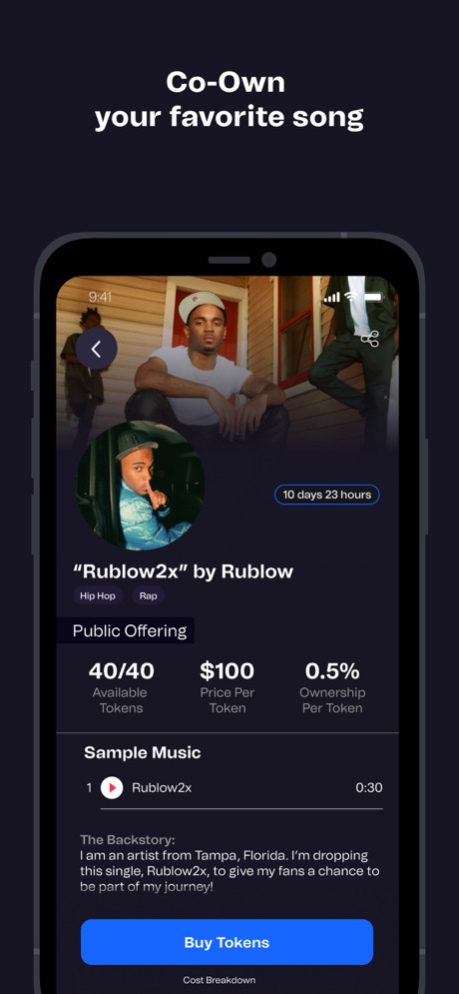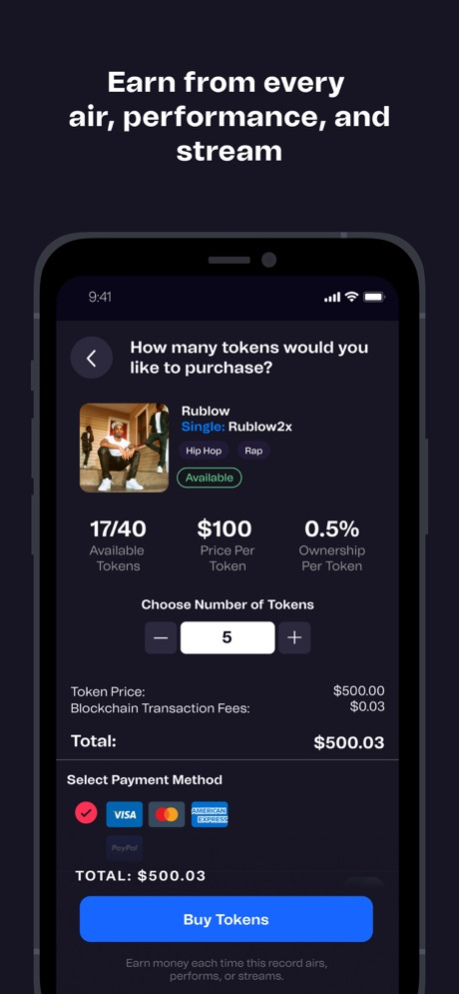Nebula: Invest in music 2.1.1
Free Version
Publisher Description
VALUE MUSIC? GET NEBULA.
Buy, sell and co-own shares in great music, earn royalty payouts forever, and be part of the growing new music economy. With exclusive artist rewards (hello merch, tickets and meet and greets!), you’re closer to the music you love – because you can own it!
OWN SHARES IN SONGS YOU LOVE
We’ll show you the hottest tracks from around the world, you can tap to explore and own security tokens with your card. It’s THAT easy to own your favorite songs!
FIND & INVEST IN NEW ARTISTS
You can own as little as one token, so you can spread your investments across as many artists as you like, grow your portfolio and be a founding member of the new music economy.
SHARE YOUR MUSIC
Get your track on Nebula and share it with your friends, family and fans – you choose your drop date, how many tokens to share, then get investment from people all around the world.
Join Nebula and reward yourself for being a fan of great music - are you with us?
Copyright © 2023 Nebula Ltd.
Dec 6, 2023
Version 2.1.1
◎ Reinvest your royalty earnings directly by making purchases using Nebula Wallet
About Nebula: Invest in music
Nebula: Invest in music is a free app for iOS published in the Audio File Players list of apps, part of Audio & Multimedia.
The company that develops Nebula: Invest in music is Alessandro De Luca & Evan Singh Luthra & Fuad Andre Hawit. The latest version released by its developer is 2.1.1.
To install Nebula: Invest in music on your iOS device, just click the green Continue To App button above to start the installation process. The app is listed on our website since 2023-12-06 and was downloaded 10 times. We have already checked if the download link is safe, however for your own protection we recommend that you scan the downloaded app with your antivirus. Your antivirus may detect the Nebula: Invest in music as malware if the download link is broken.
How to install Nebula: Invest in music on your iOS device:
- Click on the Continue To App button on our website. This will redirect you to the App Store.
- Once the Nebula: Invest in music is shown in the iTunes listing of your iOS device, you can start its download and installation. Tap on the GET button to the right of the app to start downloading it.
- If you are not logged-in the iOS appstore app, you'll be prompted for your your Apple ID and/or password.
- After Nebula: Invest in music is downloaded, you'll see an INSTALL button to the right. Tap on it to start the actual installation of the iOS app.
- Once installation is finished you can tap on the OPEN button to start it. Its icon will also be added to your device home screen.